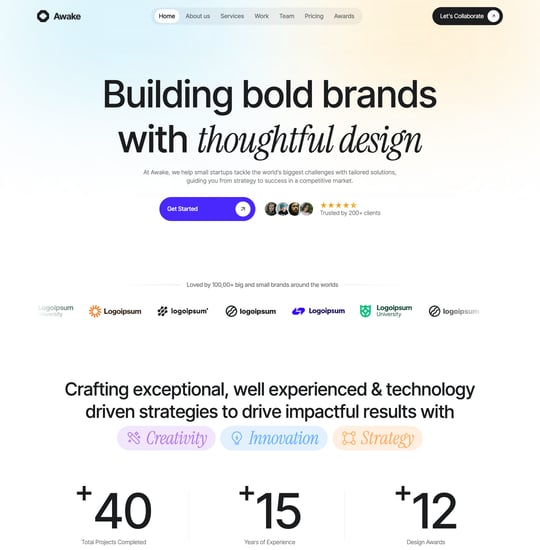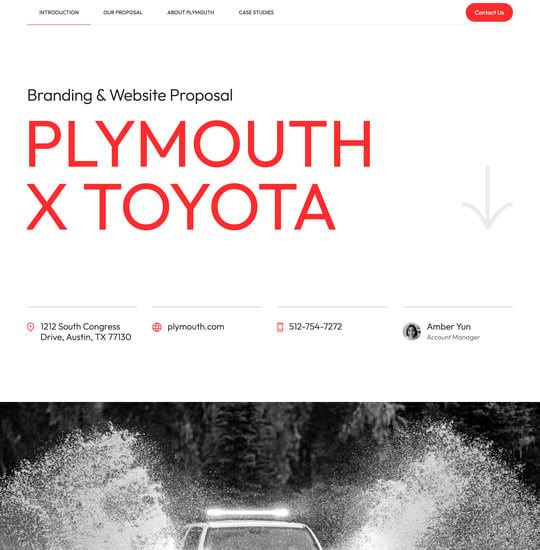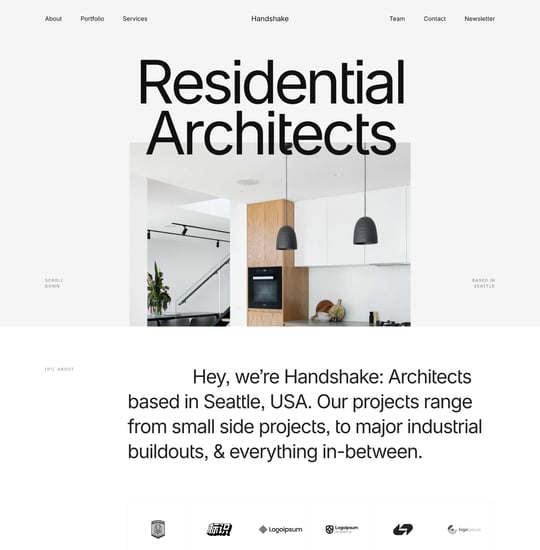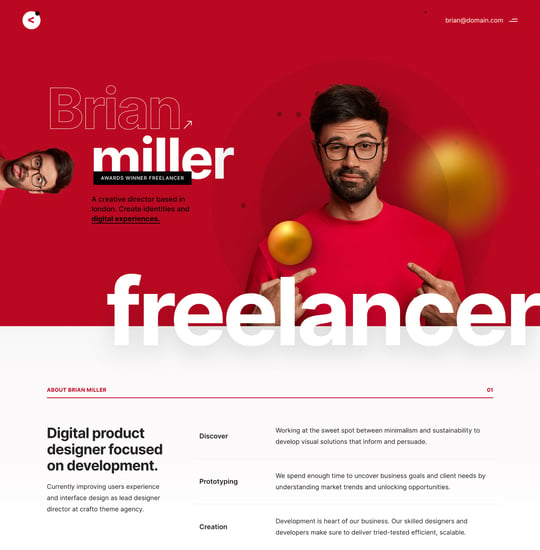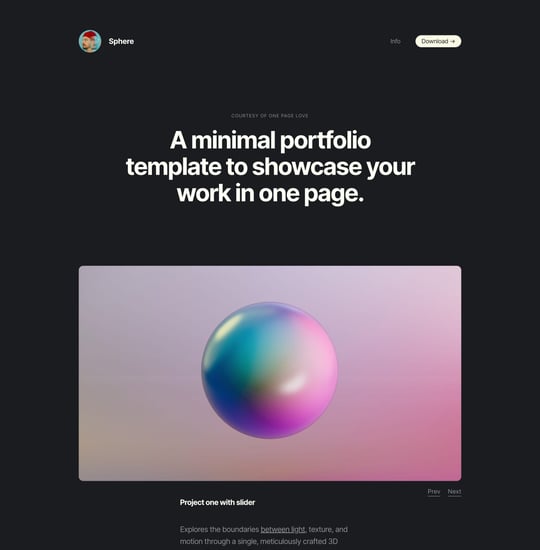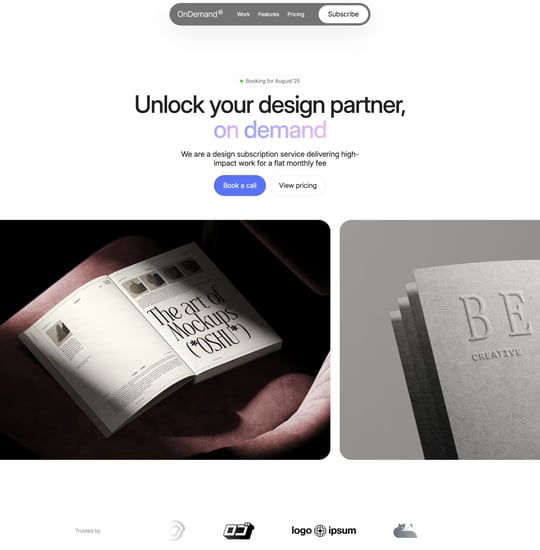Get started
Portfolio One Page Templates
A collection of 110 portfolio One Page templates. Each template includes a review, long screenshot, live demo and download links. These templates help create a beautiful online presence for your work. One Page is all you need:)