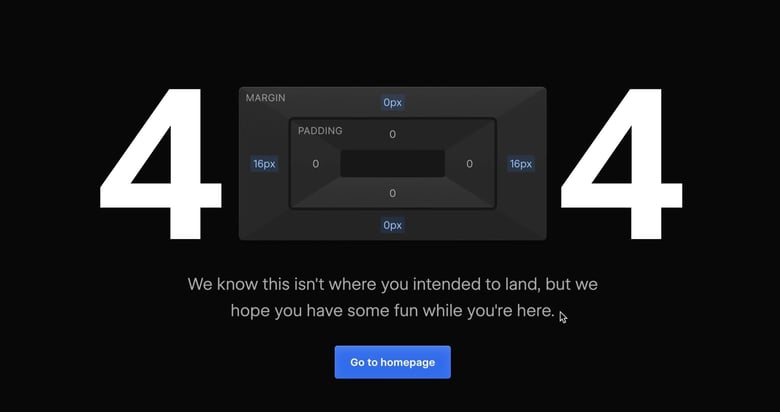How to build a no-code One Pager with Super & Notion
Super is an online service allowing you to create and edit websites using your Notion account, no-coding required.
Notion handles the content editing while Super handles everything else from the styling, the fast page caching, the SEO meta tags and the syncing your domain to your Notion pages.
In this 2 minute tutorial I’m going to show you how to set it all up. Let’s get right into it:
Tutorial Index:
- 00:21 – Duplicate Super template to Notion
- 00:44 – Copy your new Notion page link
- 01:00 – Create new Super site and paste in Notion page link
- 01:15 – Copy & paste style code into Super settings
- 01:48 – Edit content in Notion
- 02:03 – Connect custom domain to Super site
FAQ: How much does Super cost?
Super costs $12/month/site. Notion for the content management is free. Great to know it is free to signup and setup your first Super site. Only once you want to sync your site to your custom domain you start paying.
Hope you enjoyed the short tut – check out the Super marketplace for more One Page templates by them.
Much love,
Rob
Twitter: @robhope
Email: [email protected]