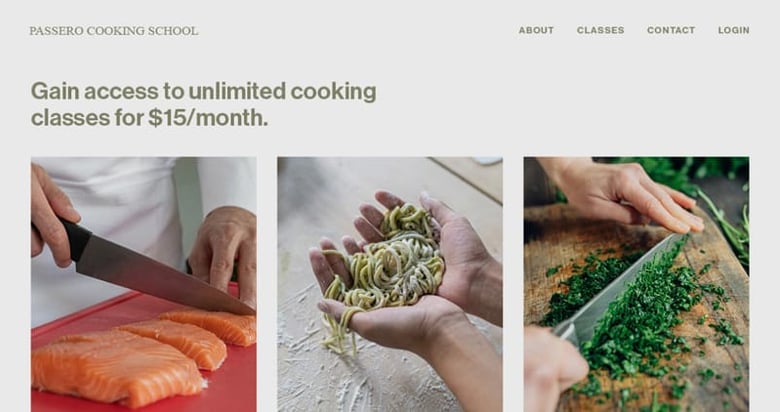How to create a free link in Bio Site in minutes [video]
A Bio Site is a beautiful, mobile-friendly one page website that links to everything you offer in one place:
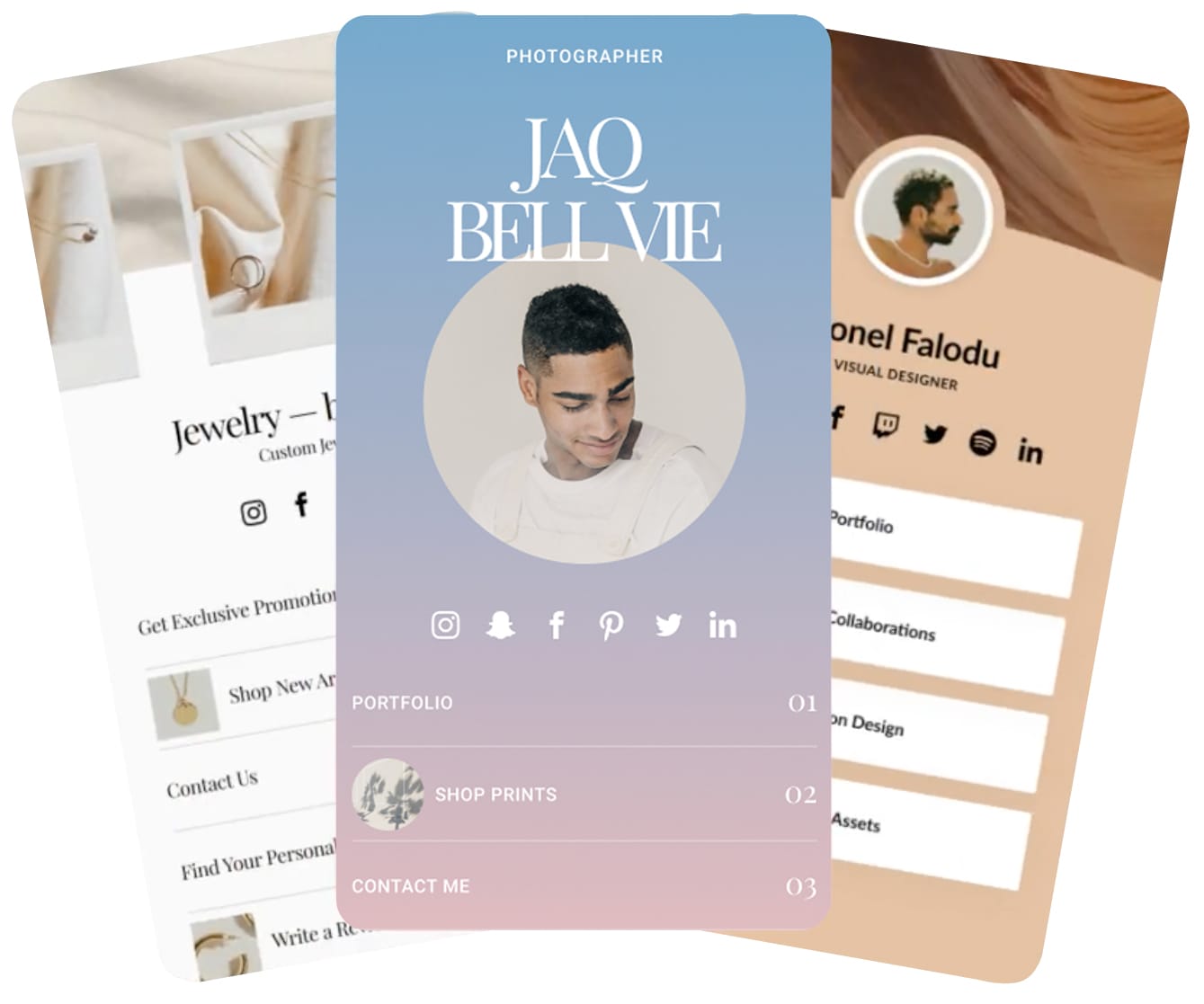
In this video tutorial I show you how to create a free link-in-bio website using the Bio Sites from Squarespace.
We start by installing the Unfold mobile app (visit App Store or Google Play), adding profile details, integrating links, customizing the design and even adding a tip section for donations. Make sure you stick around until the end for several Bio Sites FAQs. Let’s get started!
ps. if you are on iOS we have an exclusive OPL30* coupon for 30% off Unfold Pro – learn more.
Tutorial Timestamps:
- 00:00 – Tutorial overview
- 00:30 – Installing free Unfold app
- 00:43 – Unfold app dashboard view
- 00:48 – Navigating to Bio Sites
- 00:58 – Bio Sites template designs
- 01:30 – Bio Sites navigation explained
- 01:51 – Adding profile images
- 02:20 – Adding profile name and tagline
- 02:33 – Social media icons
- 02:54 – Adding custom links
- 03:51 – Previewing Bio Sites
- 04:04 – Sections explained
- 04:20 – Adding a biography text box
- 04:42 – Style options explained
- 04:46 – Switching template designs
- 05:01 – Background color options
- 05:06 – Unfold Pro benefits
- 05:17 – Color picker customisation
- 05:46 – Publishing your Bio Site
- 06:02 – Bio Sites usernames
- 06:20 – Adding Bio Sites link to Instagram
- 06:42 – Adding Tips section
- 07:00 – Integrating with Stripe for tips
- 07:32 – Saving changes
- 07:40 – FAQ: How can I remove the Unfold logo?
- 08:00 – FAQ: Can I add more than Bio Sites?
- 08:14 – FAQ: Are there any statistics?
- 08:24 – FAQ: How does Bio Sites look on desktop?
FAQ: Can I remove the Unfold logo in the Bio Sites footer?
Yes. Simply upgrade to Unfold Pro using the top right button within the app. This also will unlock access to Unfold Brand Kits for quicker customization, unlimited profile sections and also allow for the creation of up to 10 Bio Sites on your account. See our exclusive Unfold Pro upgrade coupon below.
One Page Love Exclusive Unfold Coupon
Yay! Squarespace is giving One Page Love iOS readers 30% off an Unfold Pro annual membership (including a 7-day free trial). Visit the coupon link to redeem. Download the Unfold app for iOS, click PRO in the top right corner to sign up or log in with your Squarespace account, and start creating!
*Coupon works if you’re new to Unfold or don’t have an existing Unfold membership plan. Coupon applies to your first payment of Unfold Pro annual, but not to future recurring payments, and may not be applied to previous purchases, subscription upgrades, or combined with any other offer.
FAQ: Can I add more than one Bio Sites?
Yes. When viewing your Bio Sites app area steer back using the top-left back arrow (←) icon. Now you can add new Bio Sites to the right. Please note you can only have 2 bio sites on a free account.
See video demonstration of adding more Bio Sites.
FAQ: Are there any visitor statistics?
Absolutely, when on your Bio Sites dashboard, steer on over to the Activity tab to see visits and click through rate.
See video demonstration of Activity view.
FAQ: How do I edit my existing Bio Sites?
When on your Bio Sites dashboard, click the 3 horizontal dots next to your Bio Sites URL. Then click the first edit icon in the prompted options:
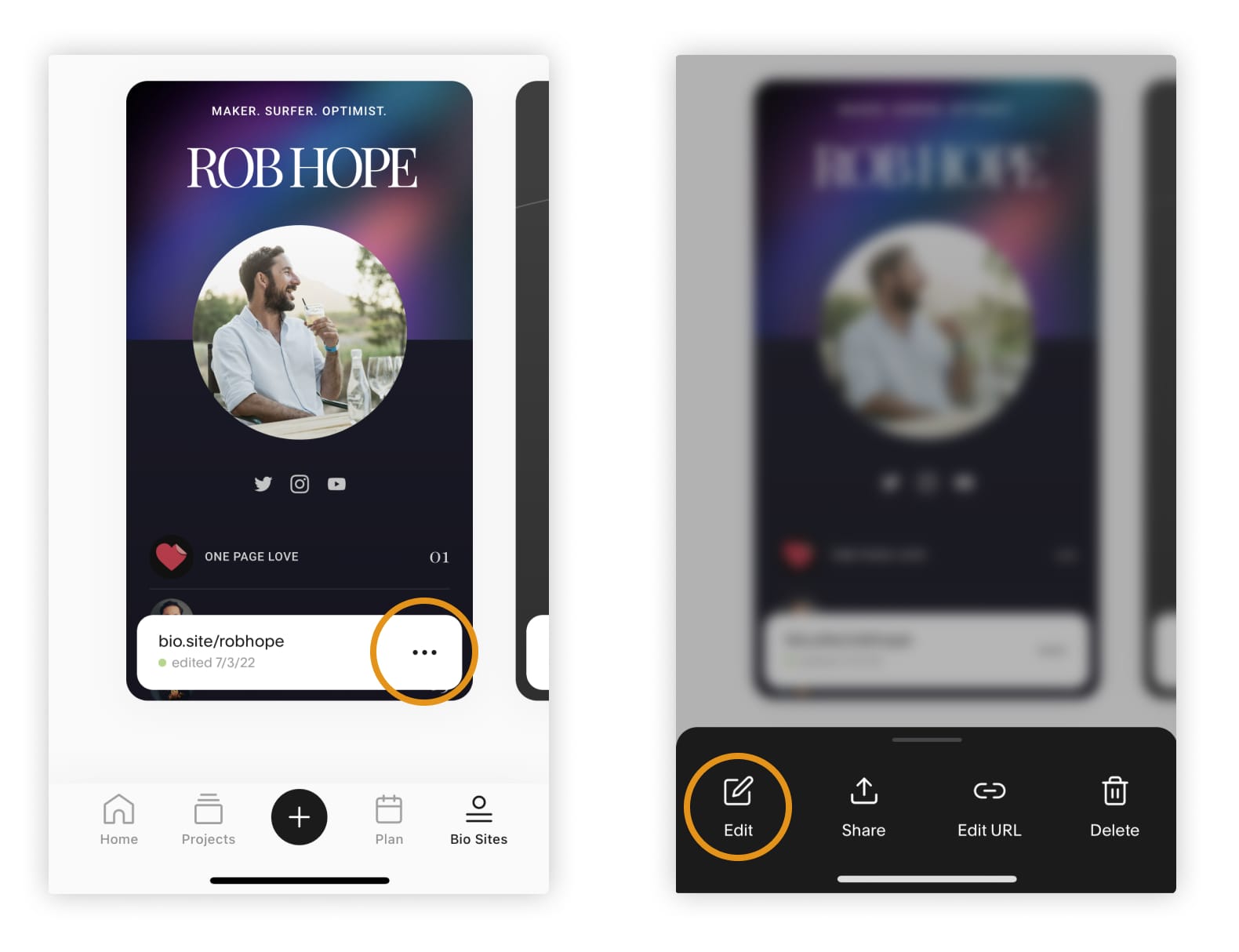
FAQ: How does Bio Sites look on desktop?
Pretty good if you ask me!
That’s a wrap!
I hope you enjoyed this detailed setup tutorial of Bio Sites! Props to Squarespace and Unfold for building an app to create a One Pager, easily and for free! On a related note, I recently published how to create engaging social content for your products or services using Unfold.
* The OPL10 coupon offer only applies to first payment of subscription on Squarespace, does not apply to future recurring payments or monthly plans, and may not be combined with any other offer codes or discounts.
Much love,
Rob
Twitter: @robhope
Email: [email protected]