Top 5 Squarespace photography portfolio templates [video]
Social media platforms have become great tools to network as a photographer.
Unfortunately in 2018 we now battle algorithms to get exposure. This has forced us into a quantity over quality game, often resulting in a pieced-together (miss)representation of our work.
With online portfolios still being as important as ever to get work, I’ve handpicked 5 Squarespace templates that do justice to great photography.
Each portfolio is perfect to link to from your social media profiles and will help showcase your best work – on your own website.
One Page Love Exclusive Coupon
Yay! Squarespace has been kind enough to give One Page Love readers the exclusive coupon OPL10 for 10% Off* your first website or domain purchase. (There is a free 14-day trial with no credit card needed, so you can try risk-free.)
Please note: this article is based on the Squarespace 7.0 platform.
The new Squarespace 7.1 platform features an improved user interface, so the screenshots might differ but the majority of the content is still relevant. Squarespace 7.1 offers a much more flexible way to build websites, regardless of which template you start with. Squarespace 7.1 templates also support all features and style options including an unlimited number of page sections.
Template Index:
- Wexley – Mood board style with optional single image slider
- Wells – Portrait photography with optional single image slider
- Forte – Full canvas slideshow with project sliders
- Ishimoto – Minimal, horizontal image slider
- Momentum – Unique, horizontal project slider
Wexley (Mood Board Style)
Wexley is a photography portfolio template with a mood board style image grid. The template automatically arranges the grid according to the orientations of your photos. When you click an item it opens up that image at a bigger resolution with slider functionality to continue browsing the full portfolio.
Who is this template for? Artists, creative professionals and photographers who need a dynamic way to showcase everything.
Wells (Portrait Photography)
Wells is a photography portfolio template with a masonry-style (mixed grid of long images) layout perfectly accommodating portrait orientation images in multiple columns. When an image is clicked, it opens up that photograph in a bigger resolution with functionality to click to see the next photo in the portfolio sequence.
What is the difference to Wexley? Wells has more focus on portrait orientation photography and features a fixed left navigation area.
Forte (Full canvas slideshow with project sliders)
Forte is a photography portfolio template with full canvas slideshow home page. When a project slide is clicked, the potential client is taken to a horizontal scrolling slider of that project. There is also a bonus view (when clicking the + icon top right on an image) to see the image on it’s own at a bigger resolutions.
Who is this template suited for? Anyone wanting to showcase a range of projects in a beautiful high-resolution but also allowing optional image views per project.
Ishimoto (Minimal, horizontal image slider)
Ishimoto is a minimal photography portfolio template featuring a horizontal image slider. When a client clicks the arrows (on webpage edge) the images slide along, focusing the next image in the middle of the browser frame. Ishimoto accommodates landscape and portrait-orientation images exceptionally well as they fit perfectly within the strip of images. The minimal approach is for Ishimoto to simply showcase your best images in one view. However, if you want to showcase multiple projects you can easily create more and link to them from the top-right navigation.
Who is this template suited for? Photographers needing to showcase portrait photography. Anyone wanting to maintain a hassle-free portfolio while traveling.
Momentum (Unique, horizontal project slider)
Momentum is a unique photography portfolio template with two browsing options – big image with text or big image only. This means a client can simply slide between your gorgeous big imagery that fills 90% of the browser window or choose to browse images (reduced in size) with alongside text for context.
Who is this template suited for? Anyone wanting to showcase their interests with one big image per project. Momentum can be particularly useful for photographers who want to link out to external client websites.
FAQ: What are the benefits of using Squarespace?
Squarespace is a leading online website builder. What sets them apart is their superior level of design and award-winning customer support team available 24/7. Other main benefits are:
- No Website Hosting Needed - their platform is fast and secure.
- Online Content Management - all edits are done within your browser, no software needed.
- Easily Drag and Drop Images - unlimited galleries with unlimited bandwidth.
- Free Domain Name - when registering for your first website, if you pay annually (renews at standard rate).
- Beautifully Responsive - all templates work for all devices, so you only have to design your website once. Test and preview how your website will appear on a range of screen sizes.
- Blog Sections - can easily be added for content marketing and to share your journey.
- Commerce Solutions - are an upgrade away if you want to start selling products.
- Email Marketing - gather email addresses, send marketing emails and analyze the reader email activity.
- Member Areas - create private website sections only accessible to signed-up or paying members.
- Scheduling - add an online scheduler to your site to diversify your revenue with professional services or classes.
That’s a wrap! Don’t forget your 10% Off coupon*: OPL10
That’s a wrap! Don’t forget your 10% Off coupon: OPL10
I hope this round-up of photography portfolio templates saves you time when building your next portfolio. Props to Squarespace for creating a platform where we can create beautiful portfolio websites, easily. If you missed it I wrote a tutorial last month on the New 2018 Templates released from Squarespace.
* The OPL10 coupon offer only applies to first payment of subscription on Squarespace, does not apply to future recurring payments or monthly plans, and may not be combined with any other offer codes or discounts.
Much love,
Rob
Twitter: @robhope
Email: [email protected]

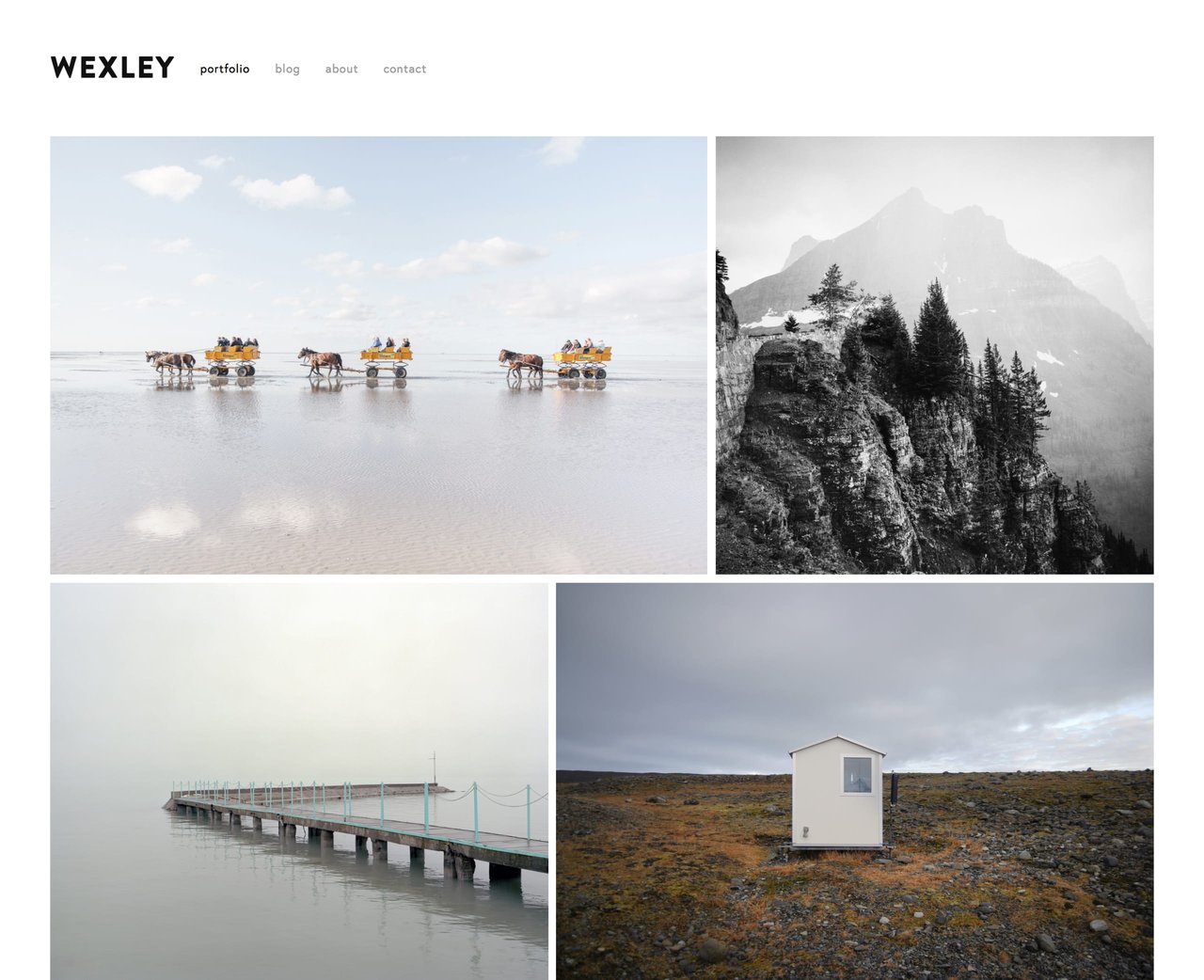
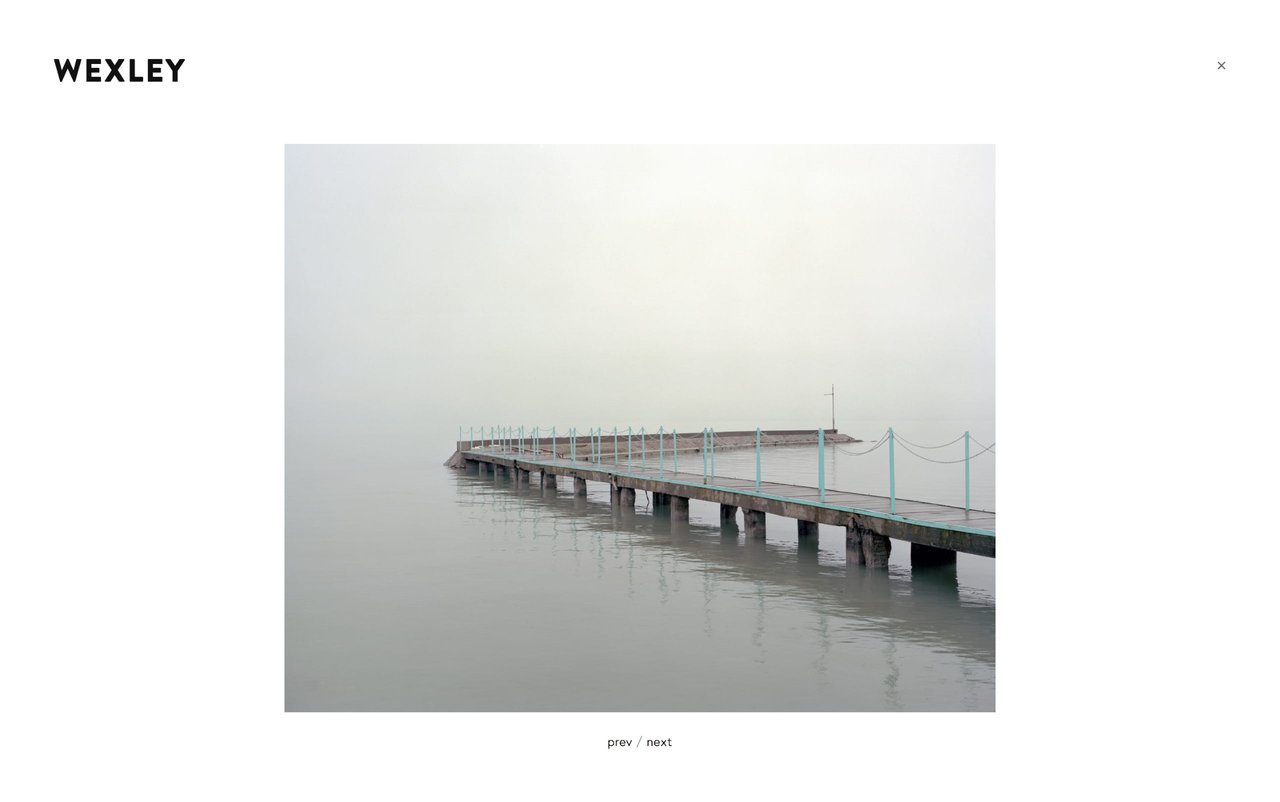
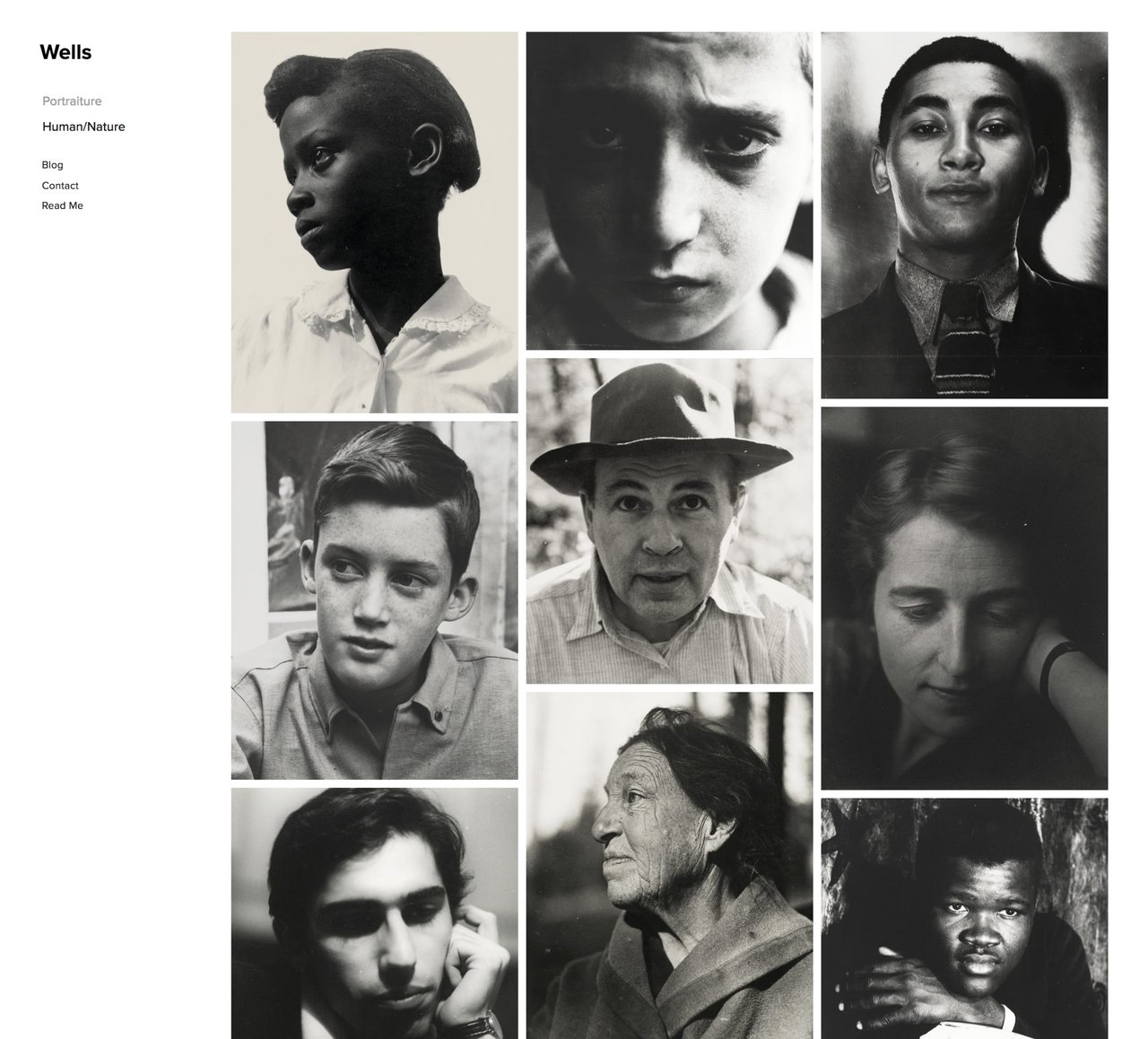
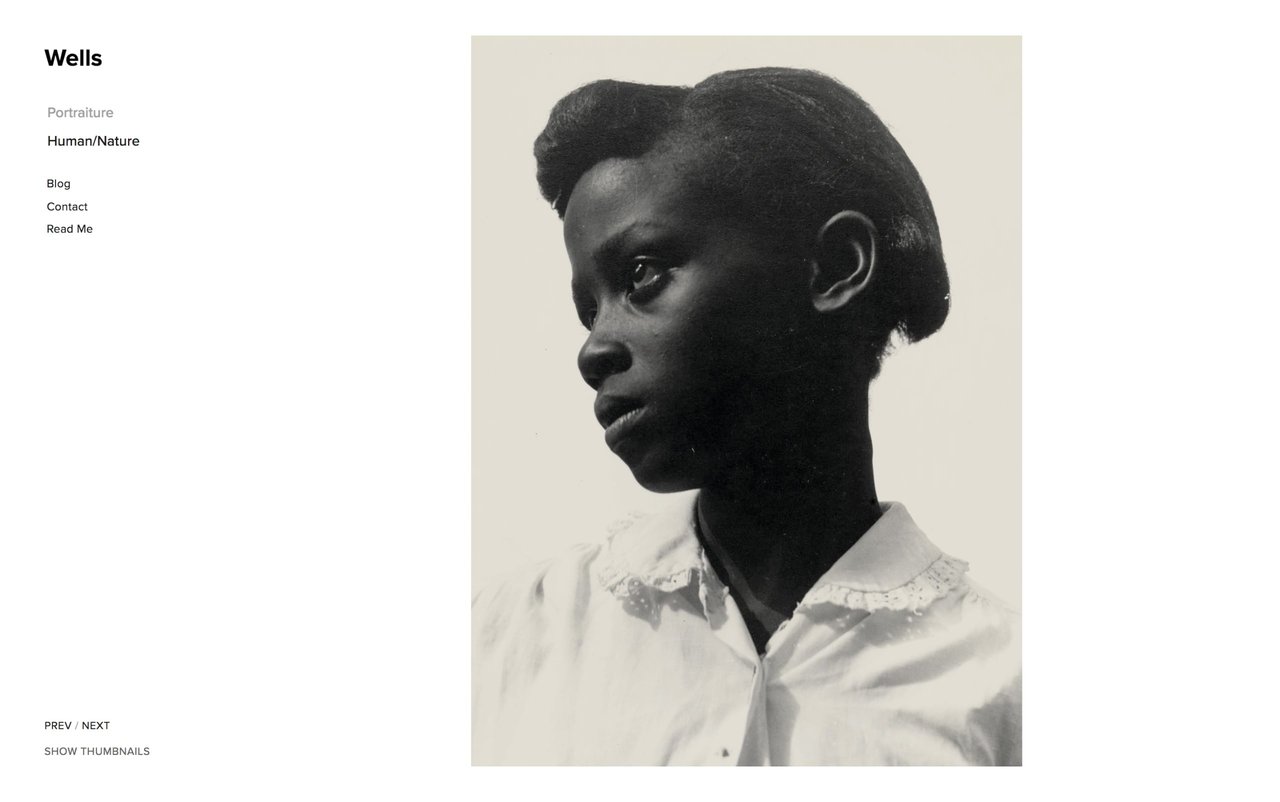

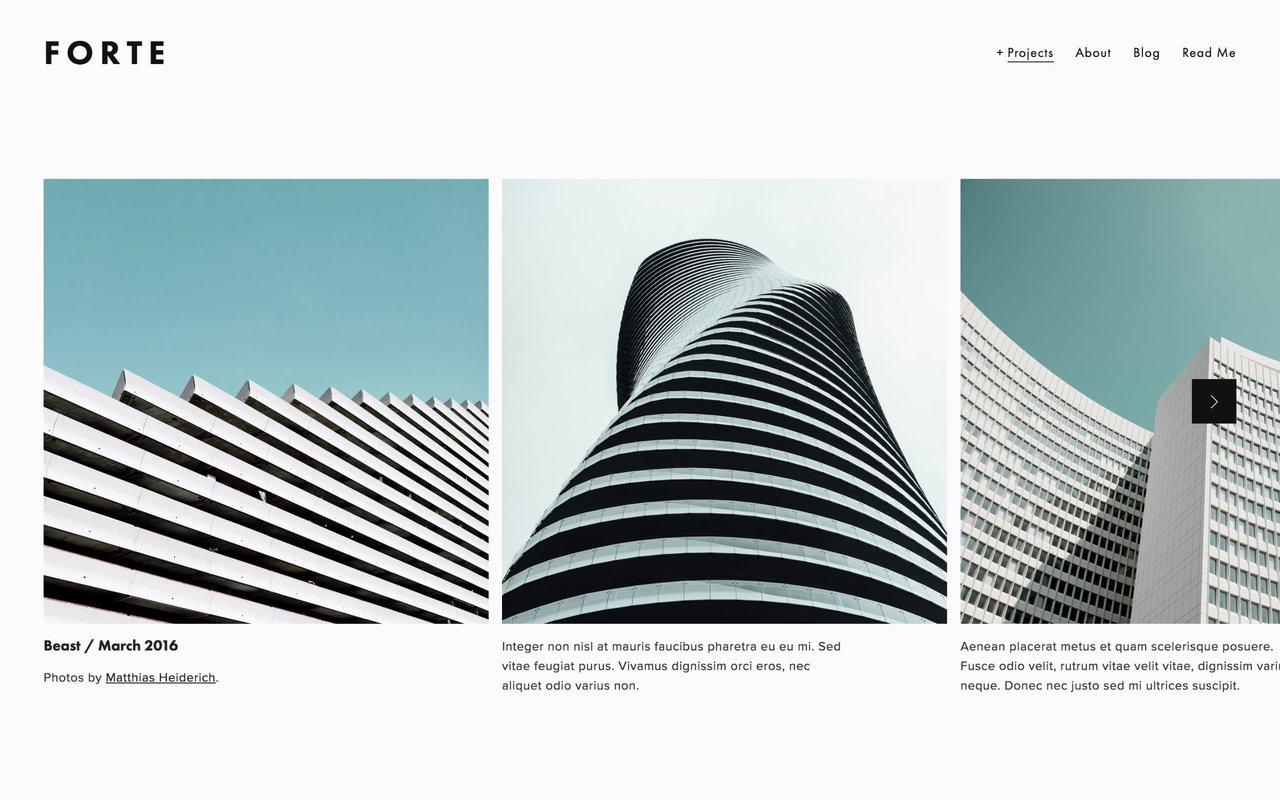
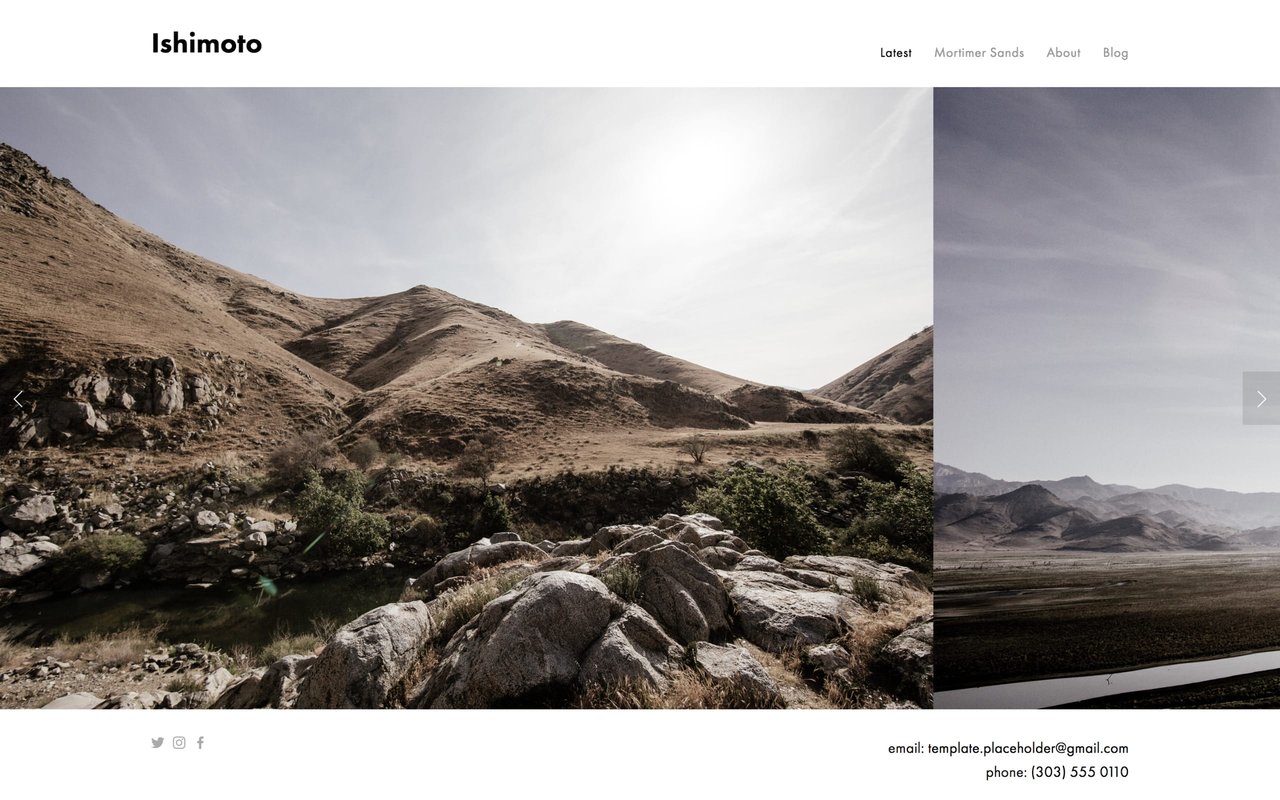
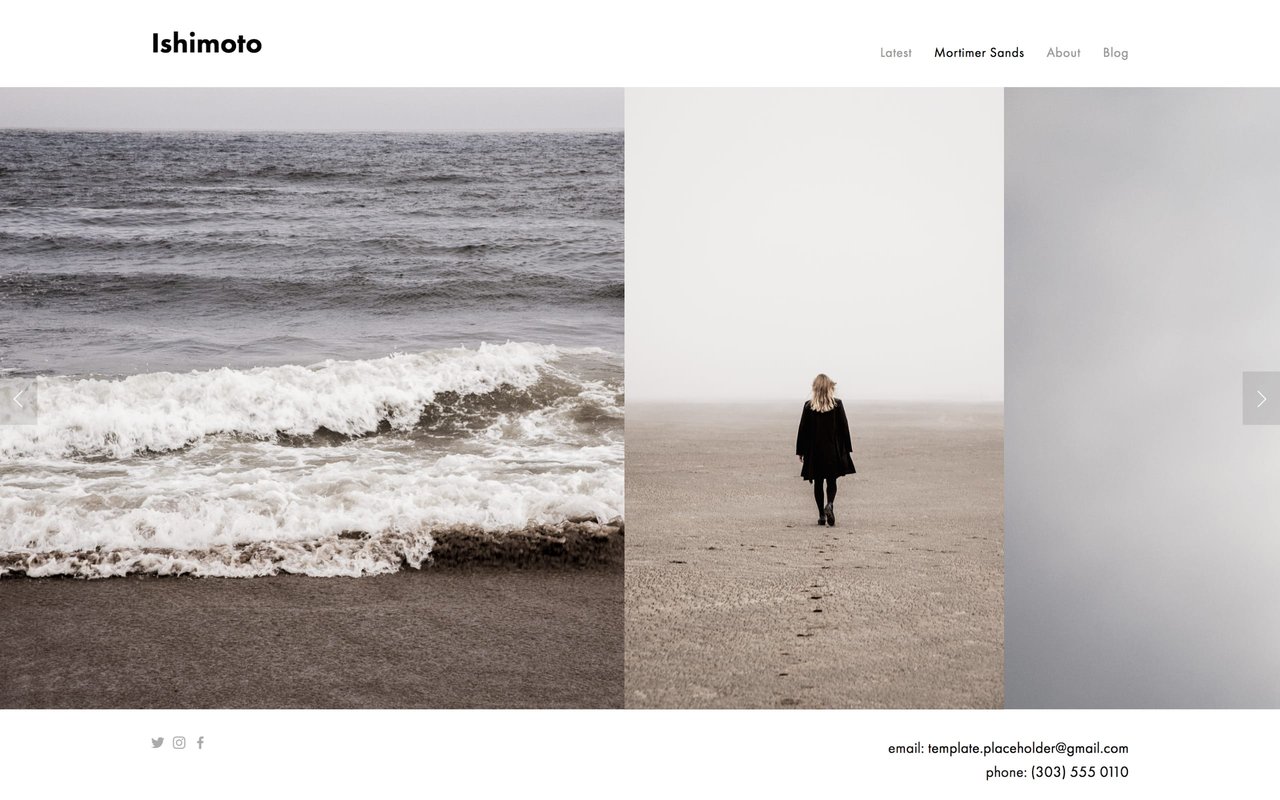
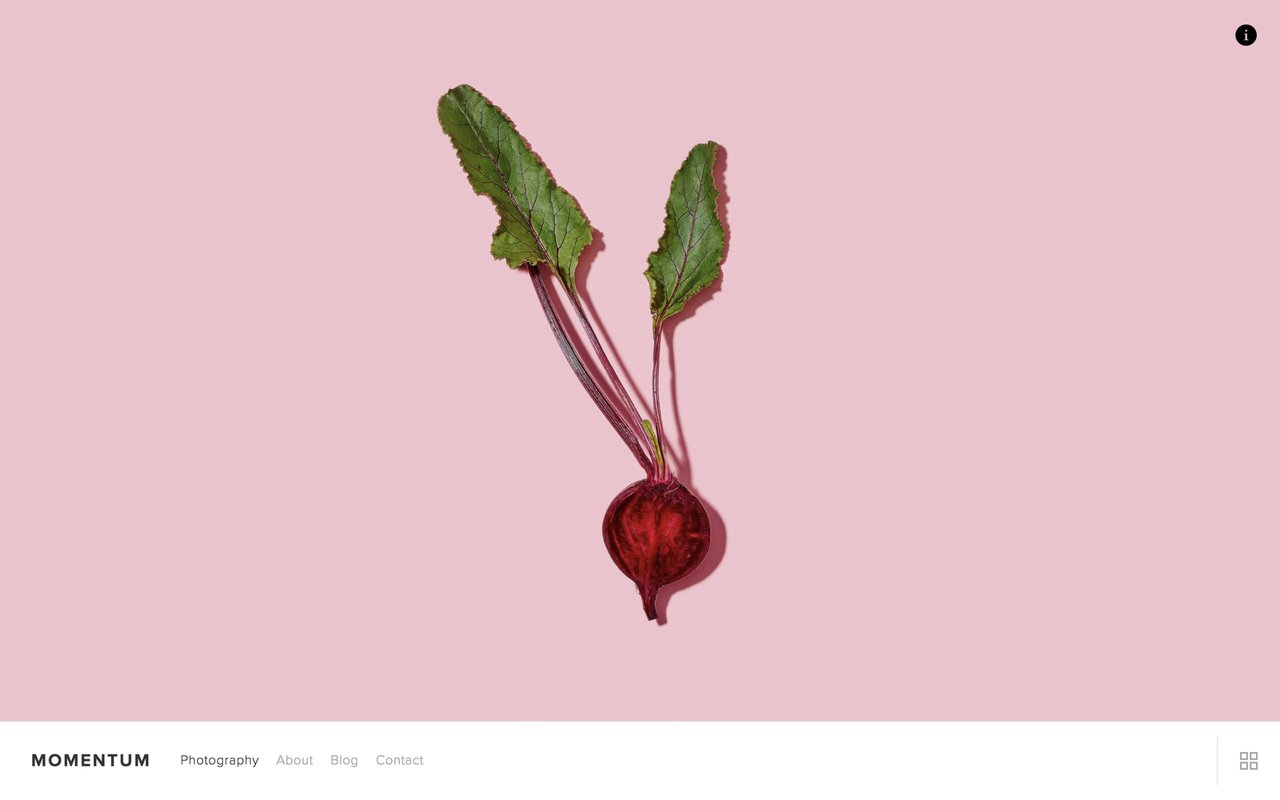
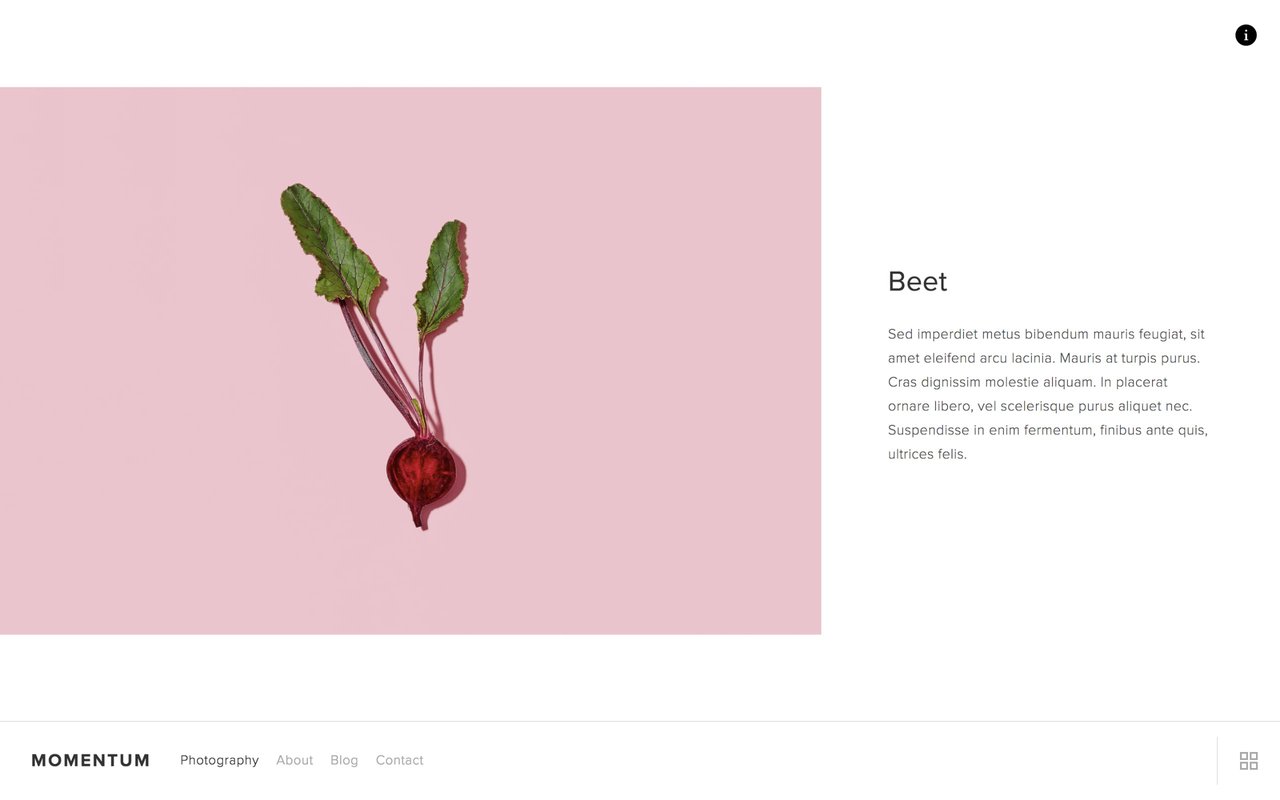







![How to create a free link in Bio Site in minutes [video]](https://assets.onepagelove.com/cdn-cgi/image/width=780,height=412,fit=cover,gravity=top,format=jpg,quality=85/wp-content/uploads/2022/07/sqsp-thumb.jpg)

