SEO Tips: 10 Easy Ways to Optimize Your Squarespace Website
Organic search engine traffic is still an effective source of new website visitors in 2020. With some extra effort this channel can result in customers finding you versus you trying to find them!
Using the Squarespace platform (my favorite website builder) as context I’m going to share 10 SEO tips to help your Landing Page rank at the top of Google search results.
Squarespace truly is an all-in-one platform allowing you to register a domain, build a beautiful Ecommerce website, sell products and even send marketing emails to your customers. Let’s get going!
One Page Love Exclusive Coupon
Yay! Squarespace has been kind enough to give One Page Love readers the exclusive coupon OPL10 for 10% Off* your first website or domain purchase. (There is a free 14-day trial with no credit card needed, so you can try risk-free.)
SEO Tutorial Breakdown
- Speed Optimization
- Mobile Optimization
- Meta Tags
- Site Maps
- Image ALT Text
- Structured Headings
- Clean Code
- Relative Page URL
- SSL Certificates
- Start Blogging
1 – Speed up your page load
Over the past few years Google has increased the influence webpage load time has on their ranking algorithm. Meaning the slower the Landing Page is to load, the less likely it is to rank high within search results.
Google Page Speed Insights is a great tool to analyze how fast your Landing Page is loading. The results also itemize areas to improve.
All images uploaded to the Squarespace platform are hosted with a global content delivery network (CDN) that reduce load times by utilizing hundreds of geographically distributed servers.
2 – Optimize for mobile
With the increase of mobile browsing globally, Google has started penalizing webpages not optimized for small resolutions. Mobile phone Commerce has also come a long way, so optimizing for smaller screens is now a priority.
Squarespace websites are designed to ensure visitors can easily navigate on any device they choose, from desktops to tablets to smartphones. All Squarespace websites adjust on smaller browsers and fit the format of a device.
What’s great is their editor has functionality to test and adjust elements specifically for mobile. Here is a demo of their mobile view switcher:
3 – Align meta tags with targeted search terms
Meta tags define how your Landing Page looks within search results. Having your Title meta tag match the search term you are targeting can help improve your chances of ranking higher.
Example: if the title of your Landing Page is “New Orleans Dog Walker”, you would naturally be a strong contender against other websites if that exact phrase was searched.
Squarespace SEO options are brilliant and make optimizing meta tags on different webpages an easy task:
4 – Add a site map
A site map is simply a single text-only file that lists all your website pages. As simple as it sounds, it really helps Google index your webpages quicker.
Squarespace automatically generates and links a proper sitemap.xml file, which lists every URL and image on your site including webpage hierarchy for perfect indexing.
5 – Include image ALT text
Search engines also index image ALT text (the text set for visually impaired visitors) when they crawl pages. Spending time describing the image is very good practice (please don’t overlook this) but can also gain traffic from ranking within the Google Images search engine.
The Squarespace interface allows for easy editing of image ALT text in the filename option:
6 – Structure a page heading hierarchy
Headings that clearly segment content can make it easier for search engines to detect your website topics.
H1’s should only be used once within a webpage and are normally your page title, H2’s are your main content sections and H3’s are the subheadings within H2 sections.
Squarespace have useful heading options to switch between while editing:
7 – Clean up your code
Your webpage source code is the glue that holds all your page elements together. This is what the Google bots crawl and index the results. So it is obvious badly coded webpages cannot be understood, resulting in poor search results.
Squarespace automatically produces webpages with clean HTML markup code that is easy to index by search engines. Example: when you add a <h2> heading in the content editor, Squarespace will ensure the heading tag is formatted properly by closing the tag when the heading has ended. Example: </h2>
8 – Set a relative page URL
Webpage URLs also add weight to your search ranking! So having dog-walking-service within your URL (eg. yourwebsite.com/dog-walking-service) would have a slight influence in the ranking for a “dog walking service” search term.
Squarespace have a neat Page Settings panel where changing the webpage URL is real simple:
9 – Integrate a SSL Certificate
SSL (Secure Sockets Layer) certificates are highly recommended, as websites not SSL-secured may be penalized in search engine rankings. SSL also adds a secure https:// prefix to your domain giving visitors the confidence they can interact with the webpage safely.
All Squarespace domains and third-party domains include free SSL certificates when connected and pointing to Squarespace sites.
10 – Start Blogging
Last but not least is to consider blogging to increase your search engine rankings. Simply put, blogs produce relative content to your niche. Google loves new content and often displays the fresh content high in the archives at first.
Blogs can interlink to your main website too, reminding Google crawling bots of your existing pages. Additionally new blog posts can be linked to by other websites, a healthy way to keep Google active around your brand.
All Squarespace templates allow the publishing of unlimited blog posts. Blogs can also be sorted into tags and categories including the option for your community to comment. I’d highly recommend blogging for SEO but it’s also a great way for your audience to engage in your content.
Bonus: SEO Resources
Here are a few resources by Squarespace to really optimize your site:
- Resource: SEO Checklist
- Guide: Increase your website visibility
- Webinar: Attend a live, expert-led Growing your Audience webinar
- Forum: Get advice from the community in the Squarespace Forum
- Help: Hire a Squarespace Expert to build your site with SEO in mind
- Help: Choose the Squarespace Enterprise plan for premium account management with Squarespace, which includes SEO consultations
FAQ: What are the benefits of using Squarespace?
Squarespace is a leading online website builder. What sets them apart is their superior level of design and award-winning customer support team available 24/7. Other main benefits are:
- No Website Hosting Needed - their platform is fast and secure.
- Online Content Management - all edits are done within your browser, no software needed.
- Easily Drag and Drop Images - unlimited galleries with unlimited bandwidth.
- Free Domain Name - when registering for your first website, if you pay annually (renews at standard rate).
- Beautifully Responsive - all templates work for all devices, so you only have to design your website once. Test and preview how your website will appear on a range of screen sizes.
- Blog Sections - can easily be added for content marketing and to share your journey.
- Commerce Solutions - are an upgrade away if you want to start selling products.
- Email Marketing - gather email addresses, send marketing emails and analyze the reader email activity.
- Member Areas - create private website sections only accessible to signed-up or paying members.
- Scheduling - add an online scheduler to your site to diversify your revenue with professional services or classes.
That’s a wrap! Don’t forget your 10% Off coupon*: OPL10
That’s a wrap! Don’t forget your 10% Off coupon: OPL10
I hope you enjoyed this tutorial on how to improve your Search Engine Rankings. Props to Squarespace for creating a platform where we can create beautiful Ecommerce websites, easily. In case you missed it, I recently wrote a tutorial how to build a long-scrolling Landing Page from scratch using Squarespace.
* The OPL10 coupon offer only applies to first payment of subscription on Squarespace, does not apply to future recurring payments or monthly plans, and may not be combined with any other offer codes or discounts.
Much love,
Rob
Twitter: @robhope
Email: [email protected]


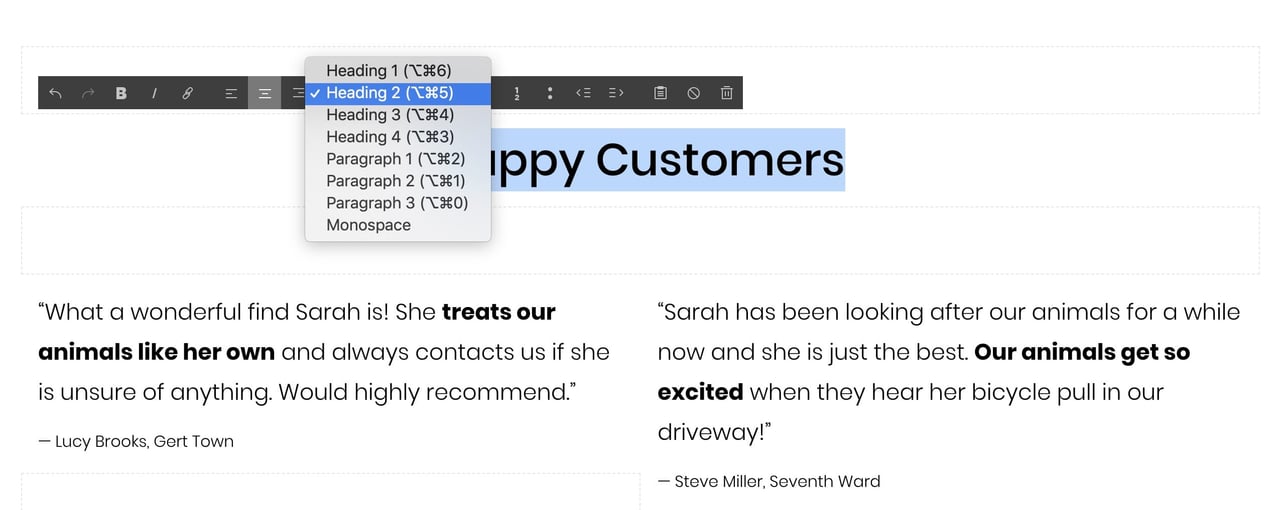







![How to create a free link in Bio Site in minutes [video]](https://assets.onepagelove.com/cdn-cgi/image/width=780,height=412,fit=cover,gravity=top,format=jpg,quality=85/wp-content/uploads/2022/07/sqsp-thumb.jpg)

