Strengthen your job application with a Squarespace Cover Page
Did you know this week we passed the 75% mark of 2018?
With the new year around the corner it’s perhaps the perfect time to consider the next chapter of your working career.
It’s been known hiring managers actually Google the name of new applicants. So having your own professional website within those results, dramatically improves your first impression.
In this article I’m going to show you how to setup a Squarespace Cover Page to create a slick online presence and compliment your next résumé.
One Page Love Exclusive Coupon
Yay! Squarespace has been kind enough to give One Page Love readers the exclusive coupon OPL10 for 10% Off* your first website or domain purchase. (There is a free 14-day trial with no credit card needed, so you can try risk-free.)
Please note: this article is based on the Squarespace 7.0 platform.
The new Squarespace 7.1 platform features an improved user interface, so the screenshots might differ but the majority of the content is still relevant. Squarespace 7.1 offers a much more flexible way to build websites, regardless of which template you start with. Squarespace 7.1 templates also support all features and style options including an unlimited number of page sections.
What (exactly) is a Squarespace Cover Page?
A Squarespace Cover Page presents information in a simple but striking webpage and are perfect for personal websites like these:
Cover Pages behave a little differently than the rest of Squarespace templates. Each Cover Page includes a pre-styled layout and a panel of editing tools for adding imagery, text, buttons, forms, audio, maps, video and more.
How do you setup Squarespace Cover Page?
A Cover Page can easily be added to any existing Squarespace template and can act as the only webpage on a domain (ie. a One Page website) or as a website Home Page linking to rest of the website. Here’s how:
- Simply start with any Squarespace template then head to the Main Menu > Pages > Top Navigation > Plus Icon
- Select the “Cover Page” content block
- Choose a Cover Page layout you like
- Edit the content blocks accordingly
- Once happy, click the gear icon next to “New Cover Page” title, then click the “Set As Homepage” button at the bottom of the pop-up panel:
What are the best Cover Page layouts?
There are 30 Cover Page layouts to choose from where each, with a bit of imagination, can be used for a personal website. However, here are my 3 favorites I think would strengthen a CV application:
Cover Page #3 – a minimal layout with a circle profile image, title, biography and contact link:
Cover Page #17 – a centrally-divided layout with image left and personal info right:
Cover Page #26 – Also a centrally-divided layout except big text overly on the image and a much bigger content area to the right if you want to include a lot of info about yourself:
FAQ: What are the benefits of using Squarespace?
Squarespace is a leading online website builder. What sets them apart is their superior level of design and award-winning customer support team available 24/7. Other main benefits are:
- No Website Hosting Needed - their platform is fast and secure.
- Online Content Management - all edits are done within your browser, no software needed.
- Easily Drag and Drop Images - unlimited galleries with unlimited bandwidth.
- Free Domain Name - when registering for your first website, if you pay annually (renews at standard rate).
- Beautifully Responsive - all templates work for all devices, so you only have to design your website once. Test and preview how your website will appear on a range of screen sizes.
- Blog Sections - can easily be added for content marketing and to share your journey.
- Commerce Solutions - are an upgrade away if you want to start selling products.
- Email Marketing - gather email addresses, send marketing emails and analyze the reader email activity.
- Member Areas - create private website sections only accessible to signed-up or paying members.
- Scheduling - add an online scheduler to your site to diversify your revenue with professional services or classes.
That’s a wrap! Don’t forget your 10% Off coupon*: OPL10
That’s a wrap! Don’t forget your 10% Off coupon: OPL10
I hope you enjoyed this overview and tutorial on how Squarespace Cover Pages work. Props to Squarespace for creating a platform where we can create beautiful Commerce websites, easily. If you missed it I wrote a tutorial last month on how to How to sell your products using the Squarespace Commerce platform.
* The OPL10 coupon offer only applies to first payment of subscription on Squarespace, does not apply to future recurring payments or monthly plans, and may not be combined with any other offer codes or discounts.
Much love,
Rob
Twitter: @robhope
Email: [email protected]

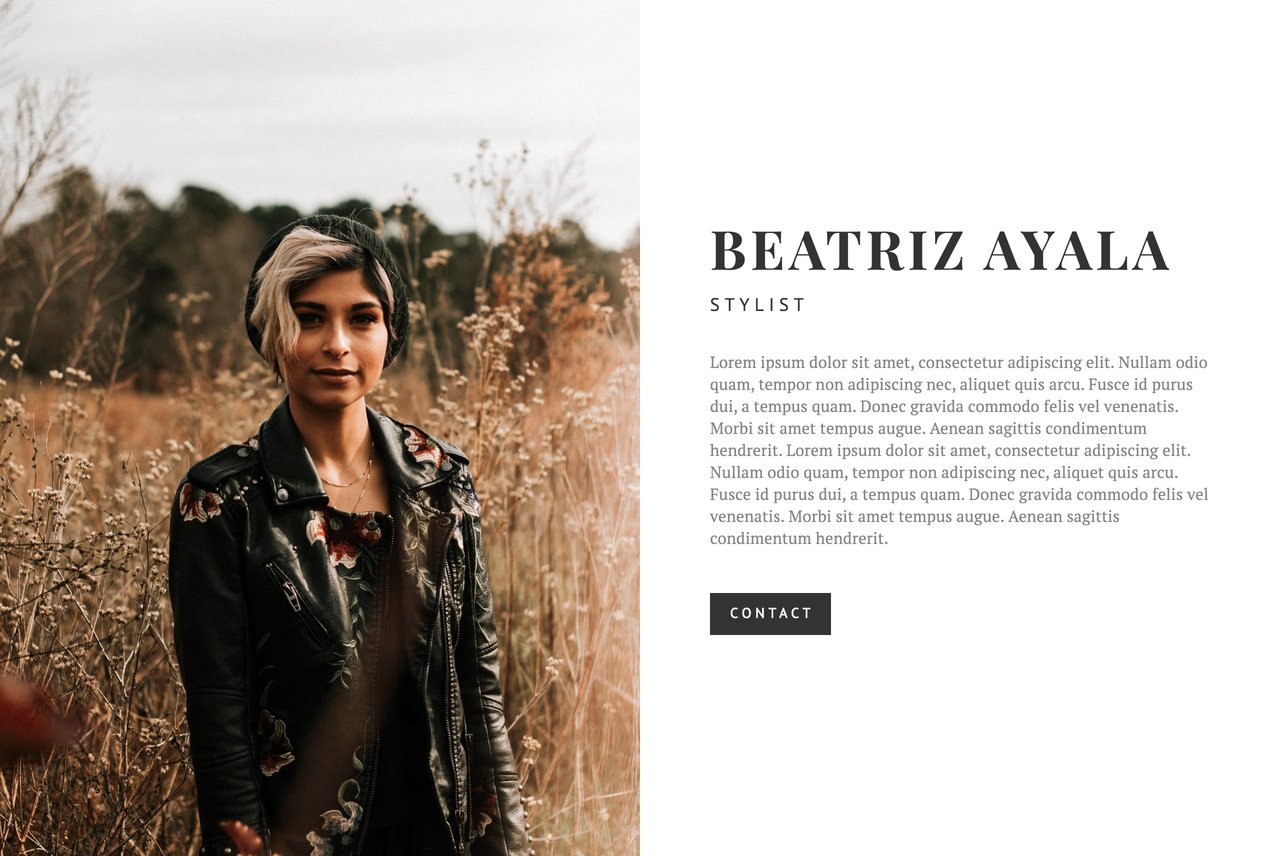
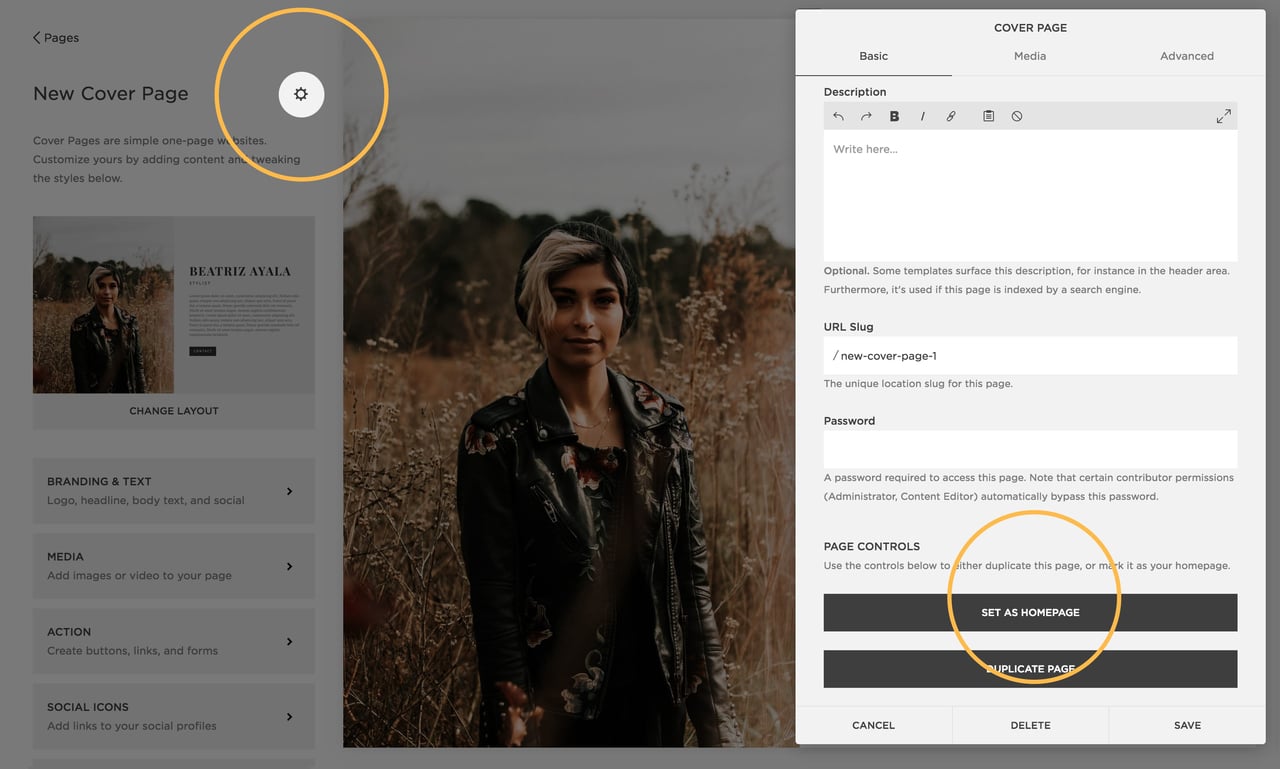
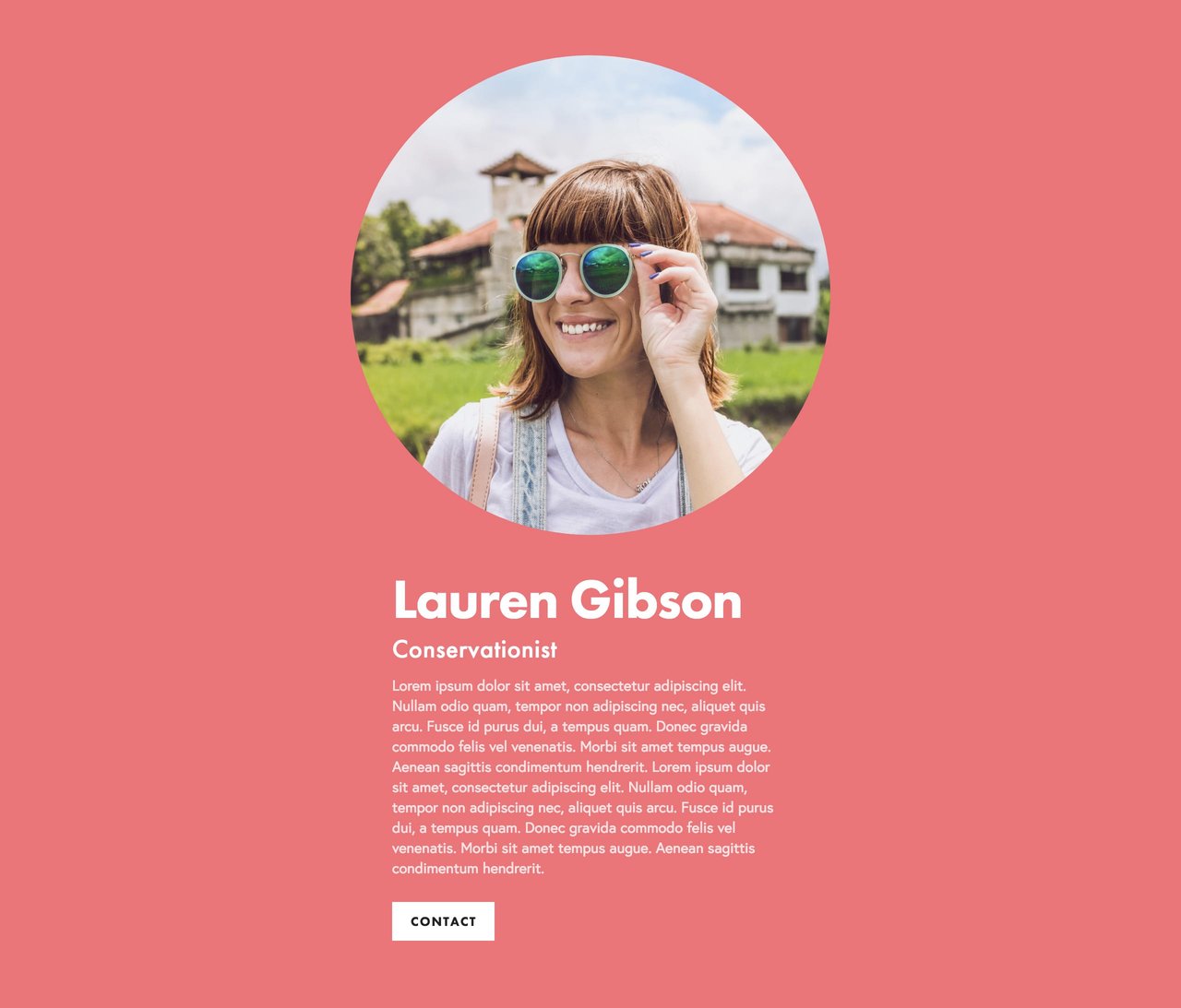
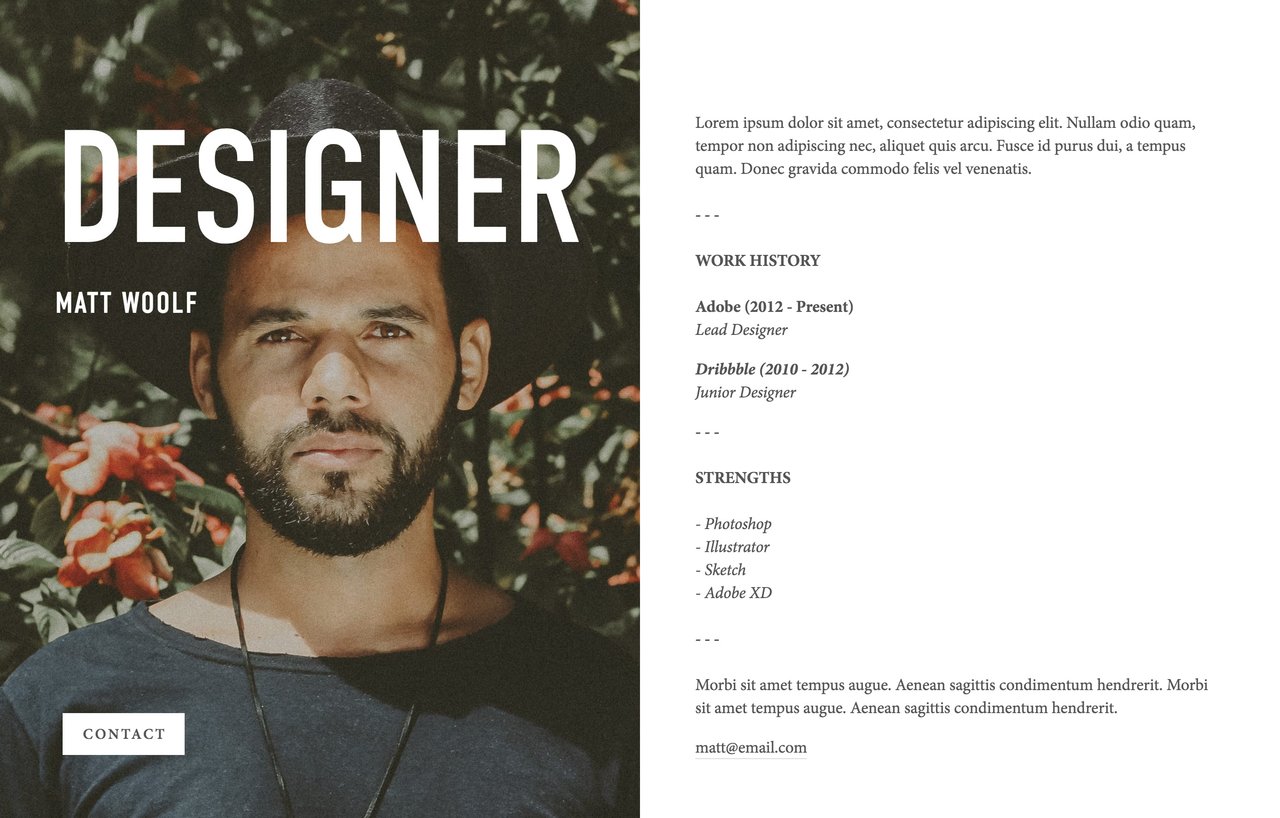







![How to create a free link in Bio Site in minutes [video]](https://assets.onepagelove.com/cdn-cgi/image/width=780,height=412,fit=cover,gravity=top,format=jpg,quality=85/wp-content/uploads/2022/07/sqsp-thumb.jpg)

